1431 ICT AIOU
What are the parameters for measuring the efficiency and performance of a computer system
Question :
What are the parameters for measuring the efficiency and performance of a computer system?
Answers
Measuring Parameters of Efficiency & Performance of Computer System: Usually, we measure efficiency and performance of a computer system in the following parameters: -
Computer performance is characterized by the amount of useful work accomplished by a computer system compared to the time and resources used. Depending on the context, good computer performance may involve one or more of the following:
- • Short response time for a given piece of work
- • High throughput (rate of processing work)
- • Low utilization of computing resource(s)
- • High availability of the computing system or application
- • Fast (or highly compact) data compression and decompression
- • High bandwidth / short data transmission time
- In computer science, efficiency is used to describe properties of an algorithm relating to how much of various types of resources it consumes. Algorithmic efficiency can be thought of as analogous to engineering productivity for a repeating or continuous process, where the goal is to reduce resource consumption, including time to completion, to some acceptable, optimal level. Some important measurements include:
- Instructions per second – Most consumers pick a computer architecture (normally Intel IA32 architecture) to be able to run a large base of pre-existing, pre-compiled software. Being relatively uninformed on computer benchmarks, some of them pick a particular CPU based on operating frequency (see megahertz myth).
- FLOPS – The number of floating-point operations per second is often important in selecting computers for scientific computations.
- Performance per watt – System designers building parallel computers, such as Google, pick CPUs based on their speed per watt of power, because the cost of powering the CPU outweighs the cost of the CPU itself.
- Some system designers building parallel computers pick CPUs based on the speed per dollar.
- System designers building real-time computing systems want to guarantee worst-case response. That is easier to do when the CPU has low interrupt latency and when it has deterministic response.
- Computer programmers who program directly in assembly language want a CPU to support a full-featured instruction set.
- Low power – For systems with limited power sources (e.g. solar, batteries, human power).
- Small size or low weight - for portable embedded systems, systems for spacecraft.
- Environmental impact – Minimizing environmental impact of computers during manufacturing and recycling as well as during use. Reducing waste, reducing hazardous materials.
What are the functions of the Control Unit, and Arithmetic and Logic Unit
Question:
What are the functions of the Control Unit, and Arithmetic and Logic Unit?
Answers :
Control Unit (CU) & its functions: The control unit maintains order within the computer system and directs the flow of traffic (operations) and data. The flow of control is indicated by the dotted arrows on figure 1-1. The control unit selects one program statement at a time from the program storage area, interprets the statement, and sends the appropriate electronic impulses to the arithmetic-logic unit and storage section to cause them to carry out the instruction. The control unit does not perform the actual processing operations on the data. Specifically, the control unit manages the operations of the CPU, be it a single-chip microprocessor or a fill-size mainframe. Like a traffic director, it decides when to start and stop (control and timing), what to do (program instructions), where to keep information (memory), and with what devices to communicate (I/O). It controls the flow of all data entering and leaving the computer. It accomplishes this by communicating or interfacing with the arithmetic-logic unit, memory, and I/O areas. It provides the computer with the ability to function under program control. Depending on the design of the computer, the CPU can also have the capability to function under manual control through man/machine interfacing. The control unit consists of several basic logically defined areas. These logically defined areas work closely with each other. Timing in a computer regulates the flow of signals that control the operation of the computer. The instruction and control portion makes up the decision-making and memory-type functions. Addressing is the process of locating the operand (specific information) for a given operation. An interrupt is a break in the normal flow of operation of a computer (e.g., CTRL + ALT + DEL). Control memory is a random-access memory (RAM) consisting of addressable storage registers. Cache memory is a small, high-speed RAM buffer located between the CPU and main memory; it can increase the speed of the PC. Read only memory (ROM) are chips with a set of software instructions supplied by the manufacturer built into them that enables the computer to perform its I/O operations. The control unit is also capable of shutting down the computer when the power supply detects abnormal conditions.
Arithmetic Unit (ALU) & its Functions: In computing, an arithmetic logic unit (ALU) is a digital circuit that performs arithmetic and logical operations. The ALU is a fundamental building block of the central processing unit of a computer, and even the simplest microprocessors contain one for purposes such as maintaining timers. The processors found inside modern CPUs and graphics processing units (GPUs) accommodate very powerful and very complex ALUs; a single component may contain a number of ALUs.
Logic Unit (ALU) & its Functions: The ALU relies on basic items to perform its operations. These include number systems, data routing circuits (adders/sub-tracers), timing, instructions, operands, and registers. ALU is the part of computer. It performs arithmetic operations such as addition, subtraction, multiplication, division and also it performs logical operations such as AND OR etc....
Ql: Define the term computer. Also describe five operations performed by the computer.
Ans : The word 'Computer comes from the word "Compute" which means to calculate. People usually think that a computer is a calculating device that can perform arithmetic operations at high speed. But modern computers not only computer in the usual sense but also performs other functions with data. We now define a computer as a device that operates upon data. A computer is often referred to as a data processor also because it can store, process, and retrieve data whenever desired.
Five Basic functions of Computer
No matter what shape and size of computer all computer systems perform the following five basic functions for converting raw input data into useful information and presenting it to a user.
1. Inputting: It is the process of entering data and instructions into a computer system?
2. Storing: It is the process of saving data and instructions to make them readily available for initial or additional processing as and when required.
3. Processing: Performing arithmetic operations (add, subtract, multiply, divide, etc.), of logical operations (Comparisons like equal to. Less than, greater than, etc.) on data to convert them into useful information is known as processing.
4. Outputting: It is the process of producing useful information or results for a user, such as printed report or visual display.
5. Controlling: Directing the manner and sequence in which the above operations are performed is known as controlling.
What is ICT Advantages & Disadvantages
What is ICT Advantages & Disadvantages
ICT stand for information and communication technologies and are defined, for the purposes, as a “diverse set of technological tools and resources used to communicate, and to create, disseminate, store, and manage information.” These technologies include computers, the Internet, broad casting technologies (radio and television), and telephony.
The Effectiveness of ICT in Education
ICT are a potentially powerful tool for extending educational opportunities, both formal and non-formal, to previously undeserved constituencies—scattered and rural populations, groups traditionally excluded from education due to cultural or social reasons such as ethnic minorities, girls and women, persons with disabilities, and the elderly, as well as all others who for reasons of cost or because of time constraints are unable to enroll on campus.
• Anytime, anywhere.
One defining feature of ICT is their ability to transcend time and space. ICT make possible asynchronous learning, or learning characterized by a time lag between the delivery of instruction and its reception by learners. Online course materials, for example, may be accessed 24 hours a day, 7 days a week. ICT-based educational delivery (e.g., educational programming broadcast over radio or television) also dispenses with the need for all learners and the instructor to be in one physical location. Additionally, certain types of ICT , such as teleconferencing technologies, enable instruction to be received simultaneously by multiple, geographically dispersed learners (i.e., synchronous learning). • Access to remote learning resources. Teachers and learners no longer have to rely solely on printed books and other materials in physical media housed in libraries (and available in limited quantities) for their educational needs. With the Internet and the World Wide Web, a wealth of learning materials in almost every subject and in a variety of media can now be accessed from anywhere at anytime of the day and by an unlimited number of people. This is particularly significant for many schools in developing countries, and even some in developed countries, that have limited and outdated library resources. ICT also facilitate access to resource persons, mentors, experts, researchers, professionals, business leaders, and peers—all over the world. • ICTs help prepare individuals for the workplace. One of the most commonly cited reasons for using ICTs in the classroom has been to better prepare the current generation of students for a workplace where ICTs, particularly computers, the Internet and related technologies, are becoming more and more ubiquitous. Technological literacy, or the ability to use ICTs effectively and efficiently, is thus seen as representing a competitive edge in an increasingly globalizing job market. Benefits/Advantages of ICT in Education Here are some of the benefits which ICT brings to education according to recent research findings. General benefits • Greater efficiency throughout the school. • Communication channels are increased through email, discussion groups and chat rooms • Regular use of ICT across different curriculum subjects can have a beneficial motivational influence on students’ learning.
Benefits for teachers
• ICT facilitates sharing of resources, expertise and advice • Greater flexibility in when and where tasks are carried out • Gains in ICT literacy skills, confidence and enthusiasm. • Easier planning and preparation of lessons and designing materials • Access to up-to-date pupil and school data, any time and anywhere. • Enhancement of professional image projected to colleagues. • Students are generally more ‘on task’ and express more positive feelings when they use computers than when they are given other tasks to do. • Computer use during lessons motivated students to continue using learning outside school hours.
Benefits for students
• Higher quality lessons through greater collaboration between teachers in planning and preparing resources . • More focused teaching, tailored to students’ strengths and weaknesses, through better analysis of attainment data • Improved pastoral care and behaviour management through better tracking of students • Gains in understanding and analytical skills, including improvements in reading • Comprehension. • Development of writing skills (including spelling, grammar, punctuation, editing and re-drafting), also fluency, originality and elaboration. • Encouragement of independent and active learning, and self-responsibility for learning. • Flexibility of ‘anytime, anywhere’ access (Jacobsen and Kremer, 2000) • Development of higher level learning styles. • Students who used educational technology in school felt more successful in school, were more motivated to learn and have increased self-confidence and self-esteem • Students found learning in a technology-enhanced setting more stimulating and student-centred than in a traditional classroom • Broadband technology supports the reliable and uninterrupted downloading of web-hosted educational multimedia resources • Opportunities to address their work to an external audience • Opportunities to collaborate on assignments with people outside or inside school
Benefits for parents
• Easier communication with teachers • Higher quality student reports – more legible, more detailed, better presented • Greater access to more accurate attendance and attainment information • Increased involvement in education for parents and, in some cases, improved self-esteem • Increased knowledge of children’s learning and capabilities, owing to increase in learning activity being situated in the home • Parents are more likely to be engaged in the school community • You will see that ICT can have a positive impact across a very wide range of aspects of school life.
ICT and Raising Standards
Recent research also points to ICT as a significant contributory factor in the raising of standards of achievement in schools. • Schools judged by the school inspectors to have very good ICT resources achieved better results than schools with poor ICT. • Schools that made good use of ICT within a subject tended to have better achievement in that subject than other schools. • Socio-economic circumstances and prior performance of pupils were not found to be critical. • Secondary schools with very good ICT resources achieved, on average, better results in English, Mathematics and Science than those with poor ICT resources. A range of research indicates the potential of ICT to support improvements in aspects of literacy, numeracy and science. • Improved writing skills: grammar, presentation, spelling, word recognition and volume of work . • Age-gains in mental calculations and enhanced number skills, for example the use of decimals . • Better data handling skills and increased ability to read, interpret and sketch graphs Improvements in conceptual understanding of Mathematics (particularly problem solving) and Science (particularly through use of simulations)
The use of ICTs help improve the quality of education ICTs can enhance the quality of education in several ways: by increasing learner motivation and engagement by facilitating the acquisition of basic skills, and by enhancing teacher training. ICTs are also transformational tools which, when used appropriately, can promote the shift to a learner-centered environment. Motivating to learn. ICTs such as videos, television and multimedia computer software that combine text, sound, and colorful, moving images can be used to provide challenging and authentic content that will engage the student in the learning process. Interactive radio likewise makes use of sound effects, songs, dramatizations, comic skits, and other performance conventions to compel the students to listen and become involved in the lessons being delivered. More so than any other type of ICT, networked computers with Internet connectivity can increase learner motivation as it combines the media richness and interactivity of other ICTs with the opportunity to connect with real people and to participate in real world events.
Facilitating the acquisition of basic skills.
The transmission of basic skills and concepts that are the foundation of higher order thinking skills and creativity can be facilitated by ICTs through drill and practice. Educational television programs such as Sesame Street use repetition and reinforcement to teach the alphabet, numbers, colors, shapes and other basic concepts. Most of the early uses of computers were for computer-based learning (also called computer-assisted instruction) that focused on mastery of skills and content through repetition and reinforcement. Enhancing teacher training. ICTs have also been used to improve access to and the quality of teacher training. For example, At Indira Gandhi National Open University, satellite-based one-way video- and two-way audio-conferencing was held in 1996, supplemented by print-materials and recorded video, to train 910 primaryschool teachers and facilitators from 20 district training institutes in Karnataka State. The teachers interacted with remote lecturers by telephone and fax
Examples of ICT-based activities
What kind of classroom activities are suited to the use of ICT? The following is a brief guide to some of the most common uses of ICT in teaching and learning.
Finding out
Students can use ICT to find out information and to gain new knowledge in several ways. They may find information on the Internet or by using an ICT-based encyclopedia such as Microsoft Encarta. They may find information by extracting it from a document prepared by the teacher and made available to them via ICT, such as document created using Microsoft Word or a Microsoft PowerPoint slideshow. They may find out information by communicating with people elsewhere using email, such as students in a different school or even in a different country.
Processing knowledge
Students can use ICT as part of a creative process where they have to consider more carefully the information which they have about a given subject. They may need to carry out calculations (eg. by using Microsoft Excel), or to check grammar and spelling in a piece of writing (perhaps using Microsoft Word), or they may need to re-sequence a series of events (for example by re-ordering a series of Microsoft PowerPoint slides).
Sharing knowledge
Students can use ICT to present their work in a highly professional format. They can create documents and slideshows to demonstrate what they have learned, and then share this with other students, with their teacher, and even via email with people all around the world.
Computers and the Internet use for teaching and learning
There are three general approaches to the instructional use of computers and the Internet, namely: 1) Learning about computers and the Internet, in which technological literacy is the end goal; 2)
Learning with computers and the Internet,
in which the technology facilitates learning across the curriculum; and 3) Learning through computers and the Internet, integrating technological skills development with curriculum applications.
Learn about computers and the Internet
Learning about computers and the Internet focuses on developing technological literacy. It typically includes: • Fundamentals: basic terms, concepts and operations • Use of the keyboard and mouse • Use of productivity tools such as word processing, spreadsheets, data base and graphics programs • Use of research and collaboration tools such as search engines and email • Basic skills in using programming and authoring applications such as Logo or HyperStudio • Developing an awareness of the social impact of technological change.
LEARNING WITH COMPUTERS AND THE INTERNET
Learning with the technology means focusing on how the technology can be the means to learning ends across the curriculum. It includes: •Presentation, demonstration, and the manipulation of data using productivity tools •Use of curriculum-specific applications types such as educational games, drill and practice, simulations, tutorials, virtual laboratories, visualizations and graphical representations of abstract concepts, musical composition, and expert systems •Use of information and resources on CD-ROM or online such as encyclopedia, interactive mapsand atlases, electronic journals and other references. Technological literacy is required for learning with technologies to be possible, implying a two-step process in which students learn about the technologies before they can actually use them to learn.
LEARNING THROUGH COMPUTERS AND THE INTERNET MEAN
Learning through computers and the Internet combines learning about them with learning with them. It involves learning the technological skills “just-in-time” or when the learner needs to learn them as he or she engages in a curriculum-related activity.
COMPUTERS AND THE INTERNET USED IN DISTANCE EDUCATION
Many higher educational institutions offering distance education courses have started to leverage the Internet to improve their programme’s reach and quality.
Disadvantages of ICT
One of the major barriers for the cause of ICT not reaching its full potential in the foundation stage is teacher’s attitude. According to Hara (2004), within the early years education attitudes towards ICT can vary considerably. Some see it as a potential tool to aid learning whereas others seem to disagree with the use of technology in early year settings. Blatchford and Whitebread (2003:16), suggests that the use of ICT in the foundation stage is “unhealthy and hinders learning”. Other early years educators who are opposed to offering ICT experiences within the educational settings take a less extreme view than this and suggest that ICT is fine, but there are other more vital experiences that young children will benefit from, (Blatchford and Whitebread, 2003). In theory some people may have the opinion that the teachers who had not experienced ICT throughout their learning tend to have a negative attitude towards it, as they may lack the training in that area of the curriculum. Another important drawback to using ICT in schools is the fact that computers are expensive. According to the IT learning exchange (2001), in most schools ICT will be the single largest curriculum budget cost. This may be seen as a good thing but on the other hand there will be little money left over for other significant costs.
What do you mean by point and draw devices? List and describe them briefly
Question :
What do you mean by point and draw devices? List and describe them briefly.
Answers :
Point & Draw Devices:
A pointing & draw device is a hardware input device that allows the user to movethe mouse pointer. Good examples of pointing devices are a computer mouse, trackball, light pens, touchpad, and even the keyboard. A pointing device is an external tool that is used to move objects around and also to select options from menus.
Types Of Point & Draw Devices:
These are the major point and draw devices of computer.
Pen- The pen lets you draw on what is called a digitizing tablet that mirrors the surface area of the computer screen. The pen can be used as a standard mouse (without wires connected to it) or also as a free flowing drawing device. The pen is useful for drawing since drawing graphics with a mouse tends to be somewhat difficult.
Mouse - The mouse is a hand held device that lets you point to and selected items on your screen. In a PC mouse there are mostly 2-3 buttons and on a Mac there is one. A ball under the mouse senses movement. To ensure smooth motion your should remove the ball and clean it regularly.
Keyboard: One of the main input or point and draw device used on a computer, a PC's keyboard looks very similar to the keyboards of electrictypewriters, with some additional keys. Below is a graphic of the Saitek Gamers' keyboard with indicators pointing to each of the major portions of the keyboard.
Cordless Mouse - The cordless mouse is a lot better than a normal mouse thus by reducing the clutter of the work space needed to move the mousearound. This mouse runs on a battery. When you move the mouse it sends an infrared beam to a sensor which interprets it causing it to move.
Trackball - The trackball is an upside-down mouse that remains stationary on your desk. It is the same principle as the mouse except that the rollers are reversed and the ball is on top. This ball does not need as much attention as the normal mouse because the only thing that touches it is your hand as the normal mouse touches a surface.
Touchpad - The touchpad has sensors that sense your touch. When they sense your touch they send a signal to the computer to move the mousepointer to that location on the screen.
Joystick- The joystick allows the user to move quickly in computer games. Light pen- The light pen system allows the user to touch the computer screen with a lighted pen to activate commands and make selections.
Light pen- The light pen system allows the user to touch the computer screen with a lighted pen to activate commands and make selections.
Touch Screen- The touch screen lets the user touch the area to be activated by using the finger or hand.
Ans : The word 'Computer comes from the word "Compute" which means to calculate. People usually think that a computer is a calculating device that can perform arithmetic operations at high speed. But modern computers not only computer in the usual sense but also performs other functions with data. We now define a computer as a device that operates upon data. A computer is often referred to as a data processor also because it can store, process, and retrieve data whenever desired.
Five Basic functions of Computer
No matter what shape and size of computer all computer systems perform the following five basic functions for converting raw input data into useful information and presenting it to a user.
1. Inputting: It is the process of entering data and instructions into a computer system?
2. Storing: It is the process of saving data and instructions to make them readily available for initial or additional processing as and when required.
3. Processing: Performing arithmetic operations (add, subtract, multiply, divide, etc.), of logical operations (Comparisons like equal to. Less than, greater than, etc.) on data to convert them into useful information is known as processing.
4. Outputting: It is the process of producing useful information or results for a user, such as printed report or visual display.
5. Controlling: Directing the manner and sequence in which the above operations are performed is known as controlling.
Q2 a Discuss the propose of speech recognition device ?
Ans Speech recognition
Speech recognition has been possible for over 20 years. but only when the words were spoken to an expensive, room-sized mainframe computer. The power of PC's has finally caught up with speech-recognition technology. With the modern speech-recognition software and a special microphone, the typical, off-the-shelf PC is able to accept spoken words as input at speeds of up to 125 words a minute. Much of the manuscript for this book was dictated to a PC using IBM's Voice Type Dictation speech-recognition software. Quality-control personnel who must use their hands describe defects as they are detected. Physicians dictate patient summaries directly to the computer. Many executives now dictate, rather than keyboard, their e-mail messages.
Speech recognition is emerging as the newest killer application. In the PC world, a killer application has a profound impact on personal computing. The "killer app" handle places speech-recognition systems alongside some pretty good company word processing, spreadsheet, database, and Internet browser applications.
b: What is the difference between memory, and harddisk ?
Ans: Computer Memory: --
CPU contains registers which are small storage areas and A CPU needs much larger space in mega-bytes as compared to registers that can hold a few bytes at a time. Computers are equipped with storage units also called memory units linked with the processor. The computer memory, can hold programs and the data for current and future use. These storage devices can be classified as:
I- Main memory (Primary storage)
2- Secondary memory (Secondary storage)
1- Main memory
Main memory of a computer is its internal memory also called the primary memory. Generally the main memory is on semiconductor chips. These memory chips are connected with the CPU on the motherboard. Main memory is very fast as it is directly accessible by the CPU.
Different types of memory chips are available such as RAM (Random Access Memory ). ROM (Read Only Memory). PROM (Programmable Read Only Memory) and EPROM (Erasable and Programmable Read Only Memory)etc :
The capacity of a storage is generally expressed in bytes. One byte is a group of eight bits. A Bit is a smallest memory unit that represents a binary digit. A bit has value either 0 or I. Eight bits or one byte is used to represent a character. Thus 8000 bytes memory Means a storage capacity of 8000 characters.
Hard disk
Secondary memory also called as backing storage is used to supplement the capacity of main memory. Secondary storages such as Floppy disks, hard disks and CDs can store a bulk of data/information. The data in secondary storage is. first brought into the main memory before processing.
Ans Speech recognition
Speech recognition has been possible for over 20 years. but only when the words were spoken to an expensive, room-sized mainframe computer. The power of PC's has finally caught up with speech-recognition technology. With the modern speech-recognition software and a special microphone, the typical, off-the-shelf PC is able to accept spoken words as input at speeds of up to 125 words a minute. Much of the manuscript for this book was dictated to a PC using IBM's Voice Type Dictation speech-recognition software. Quality-control personnel who must use their hands describe defects as they are detected. Physicians dictate patient summaries directly to the computer. Many executives now dictate, rather than keyboard, their e-mail messages.
Speech recognition is emerging as the newest killer application. In the PC world, a killer application has a profound impact on personal computing. The "killer app" handle places speech-recognition systems alongside some pretty good company word processing, spreadsheet, database, and Internet browser applications.
b: What is the difference between memory, and harddisk ?
Ans: Computer Memory: --
CPU contains registers which are small storage areas and A CPU needs much larger space in mega-bytes as compared to registers that can hold a few bytes at a time. Computers are equipped with storage units also called memory units linked with the processor. The computer memory, can hold programs and the data for current and future use. These storage devices can be classified as:
I- Main memory (Primary storage)
2- Secondary memory (Secondary storage)
1- Main memory
Main memory of a computer is its internal memory also called the primary memory. Generally the main memory is on semiconductor chips. These memory chips are connected with the CPU on the motherboard. Main memory is very fast as it is directly accessible by the CPU.
Different types of memory chips are available such as RAM (Random Access Memory ). ROM (Read Only Memory). PROM (Programmable Read Only Memory) and EPROM (Erasable and Programmable Read Only Memory)etc :
The capacity of a storage is generally expressed in bytes. One byte is a group of eight bits. A Bit is a smallest memory unit that represents a binary digit. A bit has value either 0 or I. Eight bits or one byte is used to represent a character. Thus 8000 bytes memory Means a storage capacity of 8000 characters.
Hard disk
Secondary memory also called as backing storage is used to supplement the capacity of main memory. Secondary storages such as Floppy disks, hard disks and CDs can store a bulk of data/information. The data in secondary storage is. first brought into the main memory before processing.
Q3: Write down the advantages and disadvantages of "Information and Communication Technology".
Ans Advantage and Disadvantages of ICT:
I Communication: With the help of ICT it has become quicker and more efficient to contact either a business or family member. We can now correspond with anyone around the globe by simply text messaging them, or sending them an email. The wide availability of the internet has also opened up face-to-face direct communication from nearly anywhere in the world, thanks to the help of video-conferencing, social networking websites, Skype and a myriad of deal offered by telecommunications companies and smart phones thus making it far cheaper than in the past. Online communication can bring families / friends together across distances.
2. Globalization: ICT has not only brought the countries and people closer together, but it has allowed the world's economy to become a single interdependent system. This means that we can not only share information quickly and efficiently, but we can also bring down barriers of linguistic and geographic boundaries. The world has developed into a global village due to the help of information technology, allowing countries who are not only separated by distance but also by language to share ideas and information with each other.
3. Cost effectiveness: ICT has also helped to automate business practices, thus restructuring businesses to make them exceptionally cost effective. This, in turn. increases productivity making the business more profitable.
4. Greater Availability: ICT has made it possible for businesses to be automated giving clients access to a website or voicemail every time. This means that a business can be open anytime, anywhere, giving a customer the capability to make a purchase from different countries thus making it easier and more convenient.
5. Bridging the cultural gap: Greater access to technology has helped to bridge the cultural gap by helping people from different cultures to communicate with one another, and allow for the exchange of views and ideas, thus increasing awareness and reducing prejudice.
6. Creation of new jobs: Probably, the best advantage of ICT has been the creation of new and interesting jobs. Computer programmers, Systems analysts, Hardware and Software developers, and Web designers are just some of the many new employment opportunities created with the help of ICT.
Disadvantages of I.C.T:
1. Destructive and immoral content: I.C.T technology has provided access to damaging information through various websites that host destructive and immoral content.
2. Unemployment: While information technology may have streamlined the business process it has also created job redundancies, downsizing and outsourcing. This means that a lot of lower and middle level jobs have been done away with causing more people to become unemployed.
3. Privacy: though information technology may have made communication quicker, easier and more convenient, it has also bought along privacy issues. From cell phone signal interceptions to email hacking, people are now worried about their once private information becoming public knowledge.
4. Lack of job security: Industry experts believe that the internet has made job security a big issue as since technology keeps on changing with each day. This means that one has to be in a constant learning mode, if he or she wishes for their job to be secure.
5. Dominant culture: While information technology may have made the world a global village, it has also contributed to one culture dominating another weaker one. For example it is now argued that US influences how most young teenagers all over the world now act, dress and behave. Languages too have become overshadowed, with English becoming the primary mode of communication for business and everything else.
Q.5 write note on the following topic.
Multimedia Projector
A multimedia projector is a compact, high resolution, full-color projector capable of projecting text, images, video and audio content. Typically the projector will feature inputs for a computer, DVD player, VCR, CD player and storage device.
Multimedia projectors are also referred to as data projectors, digital projectors and data/video projectors. These names can apply to both portable and ceiling-mounted units provided that they can project computer output.
Use
Multimedia projectors are used frequently in classrooms, offices and gatherings at which multimedia presentations are made. In a film class, for example, the teacher can integrate select video sequences into a slide show of note pages. In a marketing meeting, a presenter could alternate seamlessly between spreadsheets, animated ad content and live feeds from social media sites.
(ii) Electronic Mail (e-mail)
Electronic mail, most commonly referred to as email or e-mail since approximately 1993,is a method of exchanging digital messages from an author to one or more recipients. Modern email operates across the Internet or other computer networks. An Internet email message[NB 1] consists of three components,
the message envelope,
the message header, and
the message body.
The message header contains control information, including, minimally, an originator's email address and one or more recipient addresses. Usually descriptive information is also added, such as a subject header field and a message submission date/time stamp.
Most modern graphic email clients allow the use of either plain text or HTML for the message body at the option of the user. HTML email messages often include an automatically generated plain text copy as well, for compatibility reasons.
Advantages
I. It is faster than paper mail.
2. Unlike telephone, the persons communicating need not be available at the same time.
3. Unlike fax documents, the receiver of an e-mail document can store it in a computer and can edit it easily using editing program.
These are the major point and draw devices of computer.
Pen- The pen lets you draw on what is called a digitizing tablet that mirrors the surface area of the computer screen. The pen can be used as a standard mouse (without wires connected to it) or also as a free flowing drawing device
Mouse - The mouse is a hand held device that lets you point to and select items on your screen Trackball - The trackball is an upside-down mouse that remains stationary on your desk. It has the same principle as the mouse except that the rollers are reversed and the ball is on top
Touchpad - The touchpad has sensors that sense your touch. When they sense your touch they send a signal to the computer to move the mouse pointer to that location on the screen.
Joystick- The joystick allows the user to move quickly in computer games.
Light pen- The light pen system allows the user to touch the computer screen with a lighted pen to activate commands and make selections.
Social networking web sites
A social networking service is a platform to build social networks or social relations among people who, share interests, activities, backgrounds or real-life connections. A social network service consists of a representation of each user (often a profile), his social links, and a variety of additional services. Social networking is web-based services that allow individuals to create a public profile, to create a list of users with whom to share connection, and view and cross the connections within the system.
The main types of social networking services are those that contain category places (such as former school year or classmates)
Popular methods now combine many of these, with American-based services such as Facebook, Google-F, YouTube, Linked., Instagram, Pinterest, Tumblr and Twitter widely used worldwide
Ans Advantage and Disadvantages of ICT:
I Communication: With the help of ICT it has become quicker and more efficient to contact either a business or family member. We can now correspond with anyone around the globe by simply text messaging them, or sending them an email. The wide availability of the internet has also opened up face-to-face direct communication from nearly anywhere in the world, thanks to the help of video-conferencing, social networking websites, Skype and a myriad of deal offered by telecommunications companies and smart phones thus making it far cheaper than in the past. Online communication can bring families / friends together across distances.
2. Globalization: ICT has not only brought the countries and people closer together, but it has allowed the world's economy to become a single interdependent system. This means that we can not only share information quickly and efficiently, but we can also bring down barriers of linguistic and geographic boundaries. The world has developed into a global village due to the help of information technology, allowing countries who are not only separated by distance but also by language to share ideas and information with each other.
3. Cost effectiveness: ICT has also helped to automate business practices, thus restructuring businesses to make them exceptionally cost effective. This, in turn. increases productivity making the business more profitable.
4. Greater Availability: ICT has made it possible for businesses to be automated giving clients access to a website or voicemail every time. This means that a business can be open anytime, anywhere, giving a customer the capability to make a purchase from different countries thus making it easier and more convenient.
5. Bridging the cultural gap: Greater access to technology has helped to bridge the cultural gap by helping people from different cultures to communicate with one another, and allow for the exchange of views and ideas, thus increasing awareness and reducing prejudice.
6. Creation of new jobs: Probably, the best advantage of ICT has been the creation of new and interesting jobs. Computer programmers, Systems analysts, Hardware and Software developers, and Web designers are just some of the many new employment opportunities created with the help of ICT.
Disadvantages of I.C.T:
1. Destructive and immoral content: I.C.T technology has provided access to damaging information through various websites that host destructive and immoral content.
2. Unemployment: While information technology may have streamlined the business process it has also created job redundancies, downsizing and outsourcing. This means that a lot of lower and middle level jobs have been done away with causing more people to become unemployed.
3. Privacy: though information technology may have made communication quicker, easier and more convenient, it has also bought along privacy issues. From cell phone signal interceptions to email hacking, people are now worried about their once private information becoming public knowledge.
4. Lack of job security: Industry experts believe that the internet has made job security a big issue as since technology keeps on changing with each day. This means that one has to be in a constant learning mode, if he or she wishes for their job to be secure.
5. Dominant culture: While information technology may have made the world a global village, it has also contributed to one culture dominating another weaker one. For example it is now argued that US influences how most young teenagers all over the world now act, dress and behave. Languages too have become overshadowed, with English becoming the primary mode of communication for business and everything else.
Q4: Explain the difference between "ICT" and "Telecommunication".
Ans: Difference between ICT and Telecommunication Information and Communication Technology (I.C.T) is defined as the scientific methods and means to store, process and transmit vast amount of information in seconds, with the help of electronic equipment.
Information and Communication Technology (ICT) is basically an electronic based system of information technology and telecommunication. ICT is a blend of two fields, information technology and telecommunication. The two terms are defined as follows:
1- The scientific method used to store information, to arrange it for proper use and to communicate it to others is called information technology
2- The method that is used to communicate information to far off places instantly is called telecommunication.
Q.5 write note on the following topic.
Multimedia Projector
A multimedia projector is a compact, high resolution, full-color projector capable of projecting text, images, video and audio content. Typically the projector will feature inputs for a computer, DVD player, VCR, CD player and storage device.
Multimedia projectors are also referred to as data projectors, digital projectors and data/video projectors. These names can apply to both portable and ceiling-mounted units provided that they can project computer output.
Use
Multimedia projectors are used frequently in classrooms, offices and gatherings at which multimedia presentations are made. In a film class, for example, the teacher can integrate select video sequences into a slide show of note pages. In a marketing meeting, a presenter could alternate seamlessly between spreadsheets, animated ad content and live feeds from social media sites.
(ii) Electronic Mail (e-mail)
Electronic mail, most commonly referred to as email or e-mail since approximately 1993,is a method of exchanging digital messages from an author to one or more recipients. Modern email operates across the Internet or other computer networks. An Internet email message[NB 1] consists of three components,
the message envelope,
the message header, and
the message body.
The message header contains control information, including, minimally, an originator's email address and one or more recipient addresses. Usually descriptive information is also added, such as a subject header field and a message submission date/time stamp.
Most modern graphic email clients allow the use of either plain text or HTML for the message body at the option of the user. HTML email messages often include an automatically generated plain text copy as well, for compatibility reasons.
Advantages
I. It is faster than paper mail.
2. Unlike telephone, the persons communicating need not be available at the same time.
3. Unlike fax documents, the receiver of an e-mail document can store it in a computer and can edit it easily using editing program.
Point and Draw Devices:
A pointing and draw device is a hardware input device that allows the user to move the mouse pointer. Good examples of pointing devices are a computer mouse, trackball, light pens, touchpad, and even the keyboard. A pointing device is an external tool that is used to move objects around and also to select options from menus. These are the major point and draw devices of computer.
Pen- The pen lets you draw on what is called a digitizing tablet that mirrors the surface area of the computer screen. The pen can be used as a standard mouse (without wires connected to it) or also as a free flowing drawing device
Mouse - The mouse is a hand held device that lets you point to and select items on your screen Trackball - The trackball is an upside-down mouse that remains stationary on your desk. It has the same principle as the mouse except that the rollers are reversed and the ball is on top
Touchpad - The touchpad has sensors that sense your touch. When they sense your touch they send a signal to the computer to move the mouse pointer to that location on the screen.
Joystick- The joystick allows the user to move quickly in computer games.
Light pen- The light pen system allows the user to touch the computer screen with a lighted pen to activate commands and make selections.
Social networking web sites
A social networking service is a platform to build social networks or social relations among people who, share interests, activities, backgrounds or real-life connections. A social network service consists of a representation of each user (often a profile), his social links, and a variety of additional services. Social networking is web-based services that allow individuals to create a public profile, to create a list of users with whom to share connection, and view and cross the connections within the system.
The main types of social networking services are those that contain category places (such as former school year or classmates)
Popular methods now combine many of these, with American-based services such as Facebook, Google-F, YouTube, Linked., Instagram, Pinterest, Tumblr and Twitter widely used worldwide
Q What is meant by computer software? Differentiate between system software and application software.
Answer Software
Computer software, or just software, is any set of machine-readable instructions (most often in the form of a computer program) that directs a computer's processor to perform specific operations. The term is used to contrast with computer hardware, the physical objects (processor and related devices) that carry out the instructions. Hardware and software require each other and neither has any value without the other.
Answer Software
Computer software, or just software, is any set of machine-readable instructions (most often in the form of a computer program) that directs a computer's processor to perform specific operations. The term is used to contrast with computer hardware, the physical objects (processor and related devices) that carry out the instructions. Hardware and software require each other and neither has any value without the other.
Software is a general term. It can refer to all computer instructions in general, or to any specific set of computer instructions. It is inclusive of both machine instructions (the binary code that the processor understands) and source code (more human-understandable instructions that must be rendered into machine code by compilers or interpreters before being executed).
On most computer platforms, software can be grouped into a few broad categories:
- System software (operating system);
- Application software
- Embedded software
System software
System software (or systems software) is computer software designed to operate and control the computer hardware and to provide a platform for running application software.
System software includes the following:
- The operating system (prominent examples being z/OS, Microsoft Windows, Mac OS X and Linux), allows the parts of a computer to work together by performing tasks like transferring data between memory and disks or rendering output onto a display device. It also provides a platform to run high-level system software and application software.
- Utility software helps to analyze, configure, optimize and maintain the computer.
- Device drivers such as computer BIOS and device firmware provide basic functionality to operate and control the hardware connected to or built into the computer.
- Window systems are components of a graphical user interface (GUI), and more specifically of a desktop environment, which supports the implementation of window managers, and provides basic support for graphics hardware, pointing devices such as mouse, and keyboards. The mouse cursor is also generally drawn by the windowing system.
In some publications, the term system software also includes software development tools (like a compiler, linker or debugger).
In contrast to system software, software that allows users to do things like create text documents, play games, listen to music, or surf the web is called application software
Application software
Application software is all the computer software that causes a computer to perform useful tasks (compare with computer viruses) beyond the running of the computer itself. A specific instance of such software is called a software application, application or app.
The term is used to contrast such software with system software, which manages and integrates a computer's capabilities but does not directly perform tasks that benefit the user. The system software serves the application, which in turn serves the user.
Examples include accounting software, enterprise software, graphics software,media players, and office suites. Many application programs deal principally with documents. Applications may be bundled with the computer and its system software or published separately, and can be coded as university projects.
Application software applies the power of a particular computing platform or system software to a particular purpose.
Some applications are available in versions for several different platforms; others have narrower requirements and are thus called, for example, a Geography application for Windows, an Android application for education, or Linux gaming.
Q2: What is meant by operating system? Define it in detail with the help of different examples.
Ans : Operating System Operating system [ often referred to as OS] is an integrated set of programs that controls the resources (CPU, memory. I/O devices, etc.) of a computer system and provides its users with an interface or virtual machine that is easier to use than the bare machine.
Obejectives of Operating system. b. . c primary o jectives of an op sy■stem are: 1- Make a computer ststem easier to use: 2- A computer system consists of one or more processor. main memory. and many types of I/0 devices such disks. tapes. terminals. network interfaces, eth. Writing programs for using these hardware resources correctly and efficiently is an extremely difficult job. requiring imdepth knowledgelof functioning of these resources. !fence. to make computer systerns usable by. a large number of users. it became clear several years ago that computer systems need some mechanism to shield programmers and other usersAfrom the complexity of hardware resources. Researchers gradually evolved a solution to handle this problem by putting a layer of software on top of the bare hardware. This layer of software manages all hardware resources of the system. and presents the users with an interface or virtual machine that is easier. safer. and efficient to program and use. It is called the operating system. AMna on, art, nth: sr:mg ,u3 rnca gess asf5 comps syst system. This involves performing such tasks as keeping track of . who is using what resources. granting resource requests.
Obejectives of Operating system. b. . c primary o jectives of an op sy■stem are: 1- Make a computer ststem easier to use: 2- A computer system consists of one or more processor. main memory. and many types of I/0 devices such disks. tapes. terminals. network interfaces, eth. Writing programs for using these hardware resources correctly and efficiently is an extremely difficult job. requiring imdepth knowledgelof functioning of these resources. !fence. to make computer systerns usable by. a large number of users. it became clear several years ago that computer systems need some mechanism to shield programmers and other usersAfrom the complexity of hardware resources. Researchers gradually evolved a solution to handle this problem by putting a layer of software on top of the bare hardware. This layer of software manages all hardware resources of the system. and presents the users with an interface or virtual machine that is easier. safer. and efficient to program and use. It is called the operating system. AMna on, art, nth: sr:mg ,u3 rnca gess asf5 comps syst system. This involves performing such tasks as keeping track of . who is using what resources. granting resource requests.
accounting thr resource usage. and mediating conflicting requests from different programs and users. Efficient and fair sharing of system resources among users andfor programs is a key goal of all operating systems. MAImN0FUNCTIONS OF AN OPERATING SYSTEM: operating systems perlbno the functions given below. A separate module of operating system software perfomis each of these functions: 1- Process managementL A process is a program in execution. During execution. a process needs certain resources such as CPU time. memory space. files. and I/0 devices. At a particular instance of time, a computer system normally consists of a collection of processes. Process management module takes carc of creation .d deletion of processes. scheduling of system resources to different processes requesting them. and providing mechanisms for synchronization and communication among processes. '
2- Memory mana9ement: To execute a program, it mu be loaded in main memo, (at least partially). together with the data it accesses. To improve CPU utilization and to provide better response timc to its users. a computer system normally keeps several programs in main memory. Metnory management module takes care of allocation and de-allocation of memory space to programs in need of this
3- File manapernent: All computer systems store. retrieve. and share infomfation. Normally. a computer stores such infonnation in units called files. Processes read information from files and create new tiles for storing newly generated int,rmation. File management module takes care of file-related activities such as organiz.ation. storage, retrieval. naming. sh,,,g. and protection of files. ,t,__Devicissnanagement: Normally. a computer system consists of several 1,0 devices such as terminal, printer. disk, and tape. The device management module of an operating system controls all I/0 devices. It keeps track of 1,0 requests from processes. issues commands to I/0 devices. and ensures correct data transmission toffrom an I/0 device. It also provides a simple and easy to u. interthee bet... the devices and rest of the system. -- Lomputer systems often store large amount ol intormation. some of v. hich arc highly sensitive and valuable to their users. Usets .n trust a computer system and rely on it only if its various , resources a. information stored in it are protected against ...destruction and unauthorized acces, Security' module protects the ).csources and information of a computer s, stem against ,destruction and unauthorized access. It also ensures that when thc system executes several disjoint processes simultaneously. one process does not interfere w ith others or with the operating a,..stem itsclf. 11,Gornmand interpretation, For using various system resources. a user communicates with the operating system via a set of commands pnwided by it. 'the operating system also provides a simple language. knoun as . command language (CIO or job control language OW: using which a user can put several commands together from the command set to describe the resource requirements of a job. Command\ interpretation module interprets user comma. and directs system resources to proce. the commands. With this mode . of interaction with a system. users arc not much concerned about hardware details of the system./
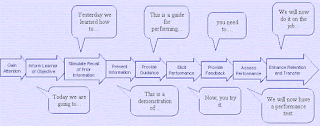
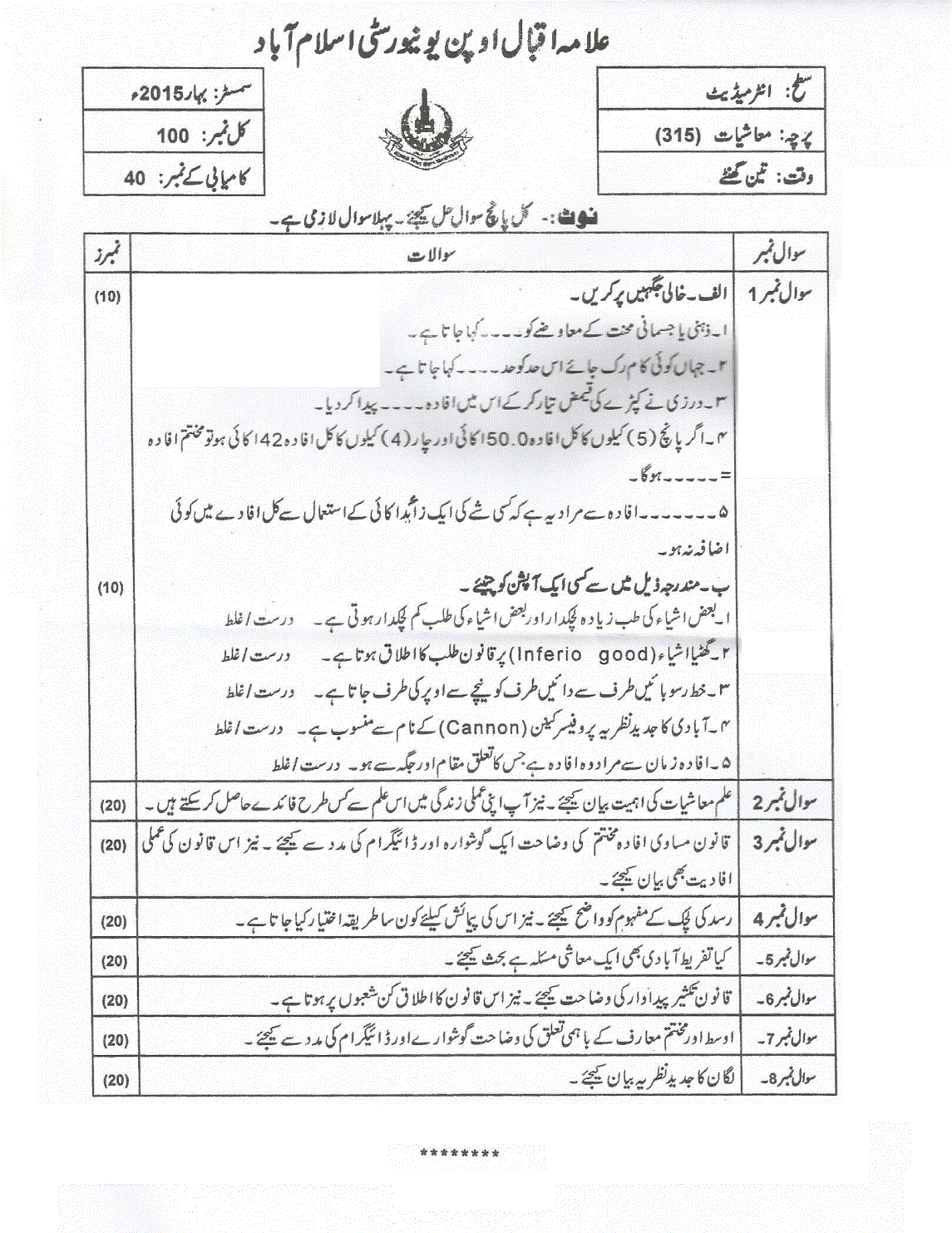
Comments
Post a Comment