Basic Concept Of ICT
Assignment No 1 and Assignment No 2
Assignment No 1
Q no 1 Describe the basic concept of ICT. Also explain and exemplify different applications of ICT.
Answer ICT and ICT’s are known as acronyms (letters that stand for words and sound like words
themselves).
Let’s focus on the three words behind ICT:
- INFORMATION
- COMMUNICATIONS
- TECHNOLOGY
The nature of information (the "I" in ICT); this covers topics such as the meaning and value of information; how information is controlled, (Management of information , Information systems strategy); the limitations of ICT; legal considerations
The C part of ICT refers to the communication of data by electronic means, usually over some distance. This is often achieved via networks of sending and receiving equipment, wires and satellite links.
Technologies are defined as a diverse set of technological tools and resources used to communicate and to create disseminate store and manage information these technologies include computer ,the internet, broadcasting technologies(radio and television), and telephony.
Basic Concept Of ICT
ICT covers any product that will store, retrieve, manipulate, transmits or receives information electronically in a digital form.
For example, personal computers, digital television, email, robots.
A good way to think about ICT is to consider all the uses of digital technology that already exist to help individuals, businesses and organizations use information.
So ICT is concerned with the storage, retrieval, manipulation, transmission or receipt of digital data. Importantly, it is also concerned with the way these different uses can work with each other.
ICT is often categorised into two broad types of product: -
(1) The traditional computer-based technologies (things you can typically do on a personal computer or using computers at home or at work); and
(2) The more recent and fast-growing range of digital communication technologies (which allow people and organisations to communicate and share information digitally)
ICT Applications
ICT applications can support sustainable development, in the fields of public administration, business, education and training, health, employment, environment, agriculture and science within the framework of national e-strategies.
Education and Training
Everyone should have the necessary skills to benefit fully from the Information Society. Therefore capacity building and ICT literacy are essential. ICTs can contribute to achieving universal education worldwide, through delivery of education and training of teachers, and offering improved conditions for lifelong learning, encompassing people that are outside the formal education process, and improving professional skills.
It helps to:
- Develop domestic policies to ensure that ICTs are fully integrated in education and training at all levels
- Develop and promote programmes to eradicate illiteracy using ICTs at national, regional and international levels.
- Promote e-literacy skills for all, for example by designing and offering courses for public administration, taking advantage of existing facilities.
- In the context of national educational policies, and taking into account the need to eradicate adult illiteracy, ensure that young people are equipped with knowledge and skills to use ICTs,
- Governments, in cooperation with other stakeholders, should create programmes for capacity building with an emphasis on creating a critical mass of qualified and skilled ICT professionals and experts.
- Develop pilot projects for achieving Education for All targets, including basic literacy targets.
- Work on removing the gender barriers to ICT education and training and promoting equal training opportunities in ICT-related fields for women and girls.
- Empower local communities, especially those in rural and underserved areas.
- Launch education and training programmes, where possible using information networks of traditional nomadic and indigenous peoples.
- Design and implement regional and international cooperation activities to enhance the capacity
- Design specific training programmes in the use of ICTs in order to meet the educational needs of information professionals.
- Training of teachers should focus on the technical aspects of ICTs, on development of content, and on the potential possibilities and challenges of ICTs.
- Develop distance learning, training and other forms of education and training as part of capacity building programmes.
- Promote international and regional cooperation in the field of capacity building,.
- Launch pilot projects to design new forms of ICT-based networking, linking education, training and research institutions between and among developed and developing countries.
- Design programmes to train users to develop self-learning and self-development capacities.
E-government
- Implement e-government strategies focusing on applications aimed at innovating and promoting transparency in public administrations and democratic processes, improving efficiency and strengthening relations with citizens.
- Develop national e-government initiatives and services, at all levels, adapted to the needs of citizens and business, to achieve a more efficient allocation of resources and public goods.
- Support international cooperation initiatives in the field of e-government, in order to enhance transparency, accountability and efficiency at all levels of government.
Q No 2 Define the term “computer “ in detail and describe different generations of computer.
Answer Computer
A computer is an electronic machine, operating under the control of instructions stored in its own memory, that can accept data, manipulate the data according to specified rules, produce results, and store the results for future use.
Computers process data to create information. Data is a collection of raw unprocessed facts, figures, and symbols. Information is data that is organized, meaningful, and useful. To process data into information, a computer uses hardware and software.Hardware is the electric, electronic, and mechanical equipment that makes up a computer. Software is the series of instructions that tells the hardware how to perform tasks.
Generations of computer
The history of computer development is often referred to in reference to the different generations of computing devices. Each of the five generations of computers is characterized by a major technological development that fundamentally changed the way computers operate, resulting in increasingly smaller, cheaper, more powerful and more efficient and reliable computing devices.
You know that the evolution of computer started from 16th century and resulted in the form that we see today. The present day computer, however, has also undergone rapid change during the last fifty years. This period, during which the evolution of computer took place, can be divided into five distinct phases known as Generations of Computers. Each phase is distinguished from others on the basis of the type of switching circuits used.
First Generation (1940-1956) Vacuum Tubes
The first computers used vacuum tubes for circuitry and magnetic drums for memory, and were often enormous, taking up entire rooms. They were very expensive to operate and in addition to using a great deal of electricity, generated a lot of heat, which was often the cause of malfunctions.
First generation computers relied on machine language, the lowest-level programming language understood by computers, to perform operations, and they could only solve one problem at a time. Input was based on punched cards and paper tape, and output was displayed on printouts.
The UNIVAC and ENIAC computers are examples of first-generation computing devices. The UNIVAC was the first commercial computer delivered to a business client, the U.S. Census Bureau in 1951.
Second Generation (1956-1963) Transistors
Transistors replaced vacuum tubes and ushered in the second generation of computers. The transistor was invented in 1947 but did not see widespread use in computers until the late 1950s. The transistor was far superior to the vacuum tube, allowing computers to become smaller, faster, cheaper, more energy-efficient and more reliable than their first-generation predecessors. Though the transistor still generated a great deal of heat that subjected the computer to damage, it was a vast improvement over the vacuum tube. Second-generation computers still relied on punched cards for input and printouts for output.
Second-generation computers moved from cryptic binary machine language to symbolic, or assembly, languages, which allowed programmers to specify instructions in words. High-level programming languages were also being developed at this time, such as early versions of COBOL and FORTRAN. These were also the first computers that stored their instructions in their memory, which moved from a magnetic drum to magnetic core technology.
The first computers of this generation were developed for the atomic energy industry.
Third Generation (1964-1971) Integrated Circuits
The development of the integrated circuit was the hallmark of the third generation of computers. Transistors were miniaturized and placed on silicon chips, called semiconductors, which drastically increased the speed and efficiency of computers.
Instead of punched cards and printouts, users interacted with third generation computers through keyboards and monitors and interfaced with an operating system, which allowed the device to run many different applications at one time with a central program that monitored the memory. Computers for the first time became accessible to a mass audience because they were smaller and cheaper than their predecessors.
Fourth Generation (1971-Present) Microprocessors
The microprocessor brought the fourth generation of computers, as thousands of integrated circuits were built onto a single silicon chip. What in the first generation filled an entire room could now fit in the palm of the hand. The Intel 4004 chip, developed in 1971, located all the components of the computer—from the central processing unit and memory to input/output controls—on a single chip.
In 1981 IBM introduced its first computer for the home user, and in 1984 Apple introduced the Macintosh. Microprocessors also moved out of the realm of desktop computers and into many areas of life as more and more everyday products began to use microprocessors.
As these small computers became more powerful, they could be linked together to form networks, which eventually led to the development of the Internet. Fourth generation computers also saw the development of GUIs, the mouse and handheld devices.
Fifth Generation (Present and Beyond) Artificial Intelligence
Fifth generation computing devices, based on artificial intelligence, are still in development, though there are some applications, such as voice recognition, that are being used today. The use of parallel processing and superconductors is helping to make artificial intelligence a reality. Quantum computation and molecular and nanotechnology will radically change the face of computers in years to come. The goal of fifth-generation computing is to develop devices that respond to natural language input and are capable of learning and self-organization.
Q No. 3 What are input devices? Explain it with the help of different examples.
Answer Input Devices
The input unit is formed by the input devices attached to the computer. Ex - Keyboard, Microphone etc. An input unit takes the input and converts it into binary form so that it can be understood by the computer.
Keyboard
Most common and very popular input device is keyboard. The keyboard helps in inputting the data to the computer.The layout of the keyboard is like that of traditional typewriter, although there are some additional keys provided for performing some additional functions.
Keyboard are of two sizes 84 keys or 101/102 keys, but now 104 keys or 108 keys keyboard is also available for Windows and Internet.
Mouse
Mouse is most popular Pointing device. It is a very famous cursor-control device. It is a small palm size box with a round ball at its base which senses the movement of mouse and sends corresponding signals to CPU on pressing the buttons.
Generally it has two buttons called left and right button and scroll bar is present at the mid. Mouse can be used to control the position of cursor on screen, but it cannot be used to enter text into the computer.
ADVANTAGES
- Easy to use
- Not very expensive
- Moves the cursor faster than the arrow keys of keyboard.
Joystick
Joystick is also a pointing device which is used to move cursor position on a monitor screen. It is a stick having a spherical ball at its both lower and upper ends. The lower spherical ball moves in a socket.TheJoystic can be moved in all four directions.
The function of joystic is similar to that of a mouse. It is mainly used in Computer Aided Designing(CAD) and playing computer games.
Light Pen
Light pen is a pointing device which is similar to a pen. It is used to select a displayed menu item or draw pictures on the monitor screen.It consists of a photocell and an optical system placed in a small tube.
When light pen's tip is moved over the monitor screen and pen button is pressed, its photocell sensing element detects the screen location and sends the corresponding signal to the CPU.
Scanner
Scanner is an input device which works more like a photocopy machine. It is used when some information is available on a paper and it is to be transferred to the hard disc of the computer for further manipulation.
Scanner captures images from the source which are then converted into the digital form that can be stored on the disc.These images can be edited before they are printed.
Digitizer
Digitizer is an input device which converts analog information into a digital form. Digitizer can convert a signal from the television camera into a series of numbers that could be stored in a computer. They can be used by the computer to create a picture of whatever the camera had been pointed at.
Digitizer is also known as Tablet or Graphics Tablet because it converts graphics and pictorial data into binary inputs. A graphic tablet as digitizer is used for doing fine works of drawing and images manipulation applications.
Microphone
Microphone is an input device to input sound that is then stored in digital form. The microphone is used for various applications like adding sound to a multimedia presentation or for mixing music.
Magnetic Ink Card Reader(MICR)
MICR input device is generally used in banks because of a large number of cheques to be processed every day. The bank's code number and cheque number are printed on the cheques with a special type of ink that contains particles of magnetic material that are machine readable.
This reading process is called Magnetic Ink Character Recognition(MICR). The main advantages of MICR is that it is fast and less error prone.
Optical Character Reader(OCR)
OCR is an input device used to read a printed text. OCR scans text optically character by character, converts them into a machine readable code and stores the text on the system memory.
Bar Code Readers
Bar Code Reader is a device used for reading bar coded data (data in form of light and dark lines). Bar coded data is generally used in labelling goods, numbering the books etc. It may be a hand held scanner or may be embedded in a stationary scanner.
Bar Code Reader scans a bar code image, converts it into an alphanumeric value which is then fed to the computer to which bar code reader is connected.
Optical Mark Reader(OMR)
OMR is a special type of optical scanner used to recognize the type of mark made by pen or pencil. It is used where one out of a few alternatives is to be selected and marked. It is specially used for checking the answer sheets of examinations having multiple choice questions.
Track Ball
Track ball is an input device that is mostly used in notebook or laptop computer, instead of a mouse. This is a ball which is half inserted and by moving fingers on ball, pointer can be moved.
Since the whole device is not moved, a track ball requires less space than a mouse. A track ball comes in various shapes like a ball, a button and a square.
Q No. 4 The major and positive influences of ICT can be seen in many different fields/areas such as
education,business ,training and health etc. Select any one and explain with the help of examples?
Answer The major and positive influences of ICT can be seen in many different fields/areas such as
education,business ,training and health etc .here we will discuss its positive influences on education
Influences of ICT on Education
ICTs are a potentially powerful tool for extending educational opportunities, both formal and nonformal, to previously underserved constituencies—scattered and rural populations, groups traditionally excluded from education due to cultural or social reasons such as ethnic minorities, girls and women,persons with disabilities, and the elderly, as well as all others who for reasons of cost or because of time constraints are unable to enroll on campus.
• Anytime, anywhere.One defining feature of ICTs is their ability to transcend time and space.
ICTs make possible asynchronous learning, or learning characterized by a time lag between the delivery of instruction and its reception by learners. Online course materials, for example, may be accessed 24 hours a day, 7 days a week.
• Access to remote learning resources. Teachers and learners no longer have to rely solely on printed books and other materials in physical media housed in libraries (and available in limited quantities) for their educational needs. With the Internet and the World Wide Web, a wealth of learning materials in almost every subject and in a variety of media can now be accessed from anywhere at anytime of the day and by an unlimited number of people.
• Motivating to learn. ICTs such as videos, television and multimedia computer software that combine text, sound, and colorful, moving images can be used to provide challenging and authentic content that will engage the student in the learning process. Interactive radio likewise makes use of sound effects, songs, dramatizations, comic skits, and other performance conventions to compel the students to listen and become involved in the lessons being delivered.
• Facilitating the acquisition of basic skills. The transmission of basic skills and concepts that are the foundation of higher order thinking skills and creativity can be facilitated by ICTs through drill and practice. Educational television programs such as Sesame Street use repetition and reinforcement to teach the alphabet, numbers, colors, shapes and other basic concepts.
• Enhancing teacher training.ICTs have also been used to improve access to and the quality of teacher training. For example, institutions like the Cyber Teacher Training Center (CTTC) in South Korea are taking advantage of the Internet to provide better teacher professional development opportunities to inservice teachers.
• Active learning.ICT-enhanced learning mobilizes tools for examination, calculation and analysis of information, thus providing a platform for student inquiry, analysis and construction of new information. Learners therefore learn as they do and, whenever appropriate, work on real-life problems in-depth, making learning less abstract and more relevant to the learner’s life situation.
• Collaborative learning.ICT-supported learning encourages interaction and cooperation among students, teachers, and experts regardless of where they are. Apart from modeling real-world interactions, ICT-supported learning provides learners the opportunity to work with people from different cultures, thereby helping to enhance learners’ teaming and communicative skills as well as their global awareness.
Q No. 5 Write a note on the following:
(i) Microprocessor,Main Memory and Secondary Storage Devices
Microprocessor
A microprocessor incorporates the functions of a computer's central processing unit (CPU) on a single integrated circuit (IC),[1] or at most a few integrated circuits.[2] It is a multipurpose,programmable device that accepts digital data as input, processes it according to instructions stored in its memory, and provides results as output. It is an example of sequential digital logic, as it has internal memory. Microprocessors operate on numbers and symbols represented in the binary numeral system.
The advent of low-cost computers on integrated circuits has transformed modern society. General-purpose microprocessors in personal computers are used for computation, text editing, multimedia display, and communication over the Internet. Many more microprocessors are part of embedded systems, providing digital control over myriad objects from appliances to automobiles to cellular phones and industrial process control.
Main Memory
Computer data storage, often called storage or memory, is a technology consisting of computer components and recording media used to retain digital data. It is a core function and fundamental component of computers. The central processing unit (CPU) of a computer is what manipulates data by performing computations.
In practice, almost all computers use a storage hierarchy, which puts fast but expensive and small storage options close to the CPU and slower but larger and cheaper options farther away. Often the fast, volatile technologies (which lose data when powered off) are referred to as "memory", while slower permanent technologies are referred to as "storage", but these terms can also be used interchangeably. In the Von Neumann architecture, the CPU consists of two main parts: control unit and arithmetic logic unit (ALU). The former controls the flow of data between the CPU and memory; the latter performs arithmetic and logical operations on data.
Secondary Storage Devices
Secondary storage (also known as external memory or auxiliary storage), differs from primary storage in that it is not directly accessible by the CPU. The computer usually uses its input/output channels to access secondary storage and transfers the desired data using intermediate area in primary storage. Secondary storage does not lose the data when the device is powered down—it is non-volatile. Per unit, it is typically also two orders of magnitude less expensive than primary storage. Modern computer systems typically have two orders of magnitude more secondary storage than primary storage and data are kept for a longer time there.
In modern computers, hard disk drives are usually used as secondary storage. The time taken to access a given byte of information stored on a hard disk is typically a few thousandths of a second, or milliseconds. By contrast, the time taken to access a given byte of information stored in random-access memory is measured in billionths of a second, or nanoseconds. This illustrates the significant access-time difference which distinguishes solid-state memory from rotating magnetic storage devices: hard disks are typically about a million times slower than memory.
Rotating optical storage devices, such as CD and DVD drives, have even longer access times. With disk drives, once the disk read/write head reaches the proper placement and the data of interest rotates under it, subsequent data on the track are very fast to access. To reduce the seek time and rotational latency, data are transferred to and from disks in large contiguous blocks.
When data reside on disk, block access to hide latency offers a ray of hope in designing efficient external memory algorithms. Sequential or block access on disks is orders of magnitude faster than random access, and many sophisticated paradigms have been developed to design efficient algorithms based upon sequential and block access. Another way to reduce the I/O bottleneck is to use multiple disks in parallel in order to increase the bandwidth between primary and secondary memory.[3]
Flash Memory
Some other examples of secondary storage technologies are: flash memory (e.g. USB flash drives or keys), floppy disks, magnetic tape, paper tape, punched cards, standalone RAM disks, and Iomega Zip drives.
The secondary storage is often formatted according to a file system format, which provides the abstraction necessary to organize data into files and directories, providing also additional information (called metadata) describing the owner of a certain file, the access time, the access permissions, and other information.
Most computer operating systems use the concept of virtual memory, allowing utilization of more primary storage capacity than is physically available in the system. As the primary memory fills up, the system moves the least-used chunks (pages) to secondary storage devices (to a swap file or page file), retrieving them later when they are needed. As more of these retrievals from slower secondary storage are necessary, the more the overall system performance is degraded.
(ii) Electronic Mail (e-mail)
Electronic mail, most commonly referred to as email or e-mail since approximately 1993,is a method of exchanging digital messages from an author to one or more recipients. Modern email operates across the Internet or other computer networks.
the message envelope,
the message header, and
the message body.
The message header contains control information, including, minimally, an originator's email address and one or more recipient addresses. Usually descriptive information is also added, such as a subject header field and a message submission date/time stamp.
Most modern graphic email clients allow the use of either plain text or HTML for the message body at the option of the user. HTML email messages often include an automatically generated plain text copy as well, for compatibility reasons.
Types
Web-based email (webmail)
This is the type of email that most users are familiar with. Many free email providers host their serves as web-based email (e.g. Hotmail,Yahoo, Gmail, AOL). This allows users to log into the email account by using a web browser to send and receive their email. Its main disadvantage is the need to be connected to the internet while using it. Other software tools exist which integrate parts of the webmail functionality into the OS (e.g. creating messages directly from third party applications via MAPI).
POP3 email services
POP3 is the acronym for Post Office Protocol 3. It is a leading email account type on the Internet. In a POP3 email account, email messages are downloaded to the client device (i.e. a computer) and then they are deleted from the mail server. It is difficult to save and view messages on multiple devices. Also, the messages sent from the computer are not copied to the Sent Items folder on the devices. The messages are deleted from the server to make room for more incoming messages. POP supports simple download-and-delete requirements for access to remote mailboxes (termed maildrop in the POP RFC's).Although most POP clients have an option to leave messages on the server after downloading a copy of them, most e-mail clients using POP3 simply connect, retrieve all messages, store them on the client device as new messages, delete them from the server, and then disconnect. Other protocols, notably IMAP, (Internet Message Access Protocol) provide more complete and complex remote access to typical mailbox operations. Many e-mail clients support POP as well as IMAP to retrieve messages; however, fewer Internet Service Providers (ISPs) support IMAP.
IMAP email servers
IMAP refers to Internet Message Access Protocol. It is an alternative to the POP3 email. With an IMAP account, a user's account has access to mail folders on the mail server and can use any compatible device to read messages, as long as such a device can access the server. It shows the headers of messages, the sender and the subject and the device needs to request to download specific messages. Usually mail is saved on a mail server, therefore it is safer and it is backed up on an email server.
MAPI email servers
Messaging Application Programming Interface (MAPI) is a messaging architecture and a Component Object Model based API for Microsoft Windows.
Assignment No 2 (Wait)
Q no 1 What is meant by software? Explain different types of software, development of software and
. software distribution
Answer Software
Computer software, or just software, is any set of machine-readable instructions (most often in the form of a computer program) that directs a computer's processor to perform specific operations. The term is used to contrast with computer hardware, the physical objects (processor and related devices) that carry out the instructions. Hardware and software require each other and neither has any value without the other.
Software is a general term. It can refer to all computer instructions in general, or to any specific set of computer instructions. It is inclusive of both machine instructions (the binary code that the processor understands) and source code (more human-understandable instructions that must be rendered into machine code by compilers or interpreters before being executed).
On most computer platforms, software can be grouped into a few broad categories:
- System software (operating system);
- Application software
- Embedded software
System software
System software (or systems software) is computer software designed to operate and control the computer hardware and to provide a platform for running application software.
System software includes the following:
- The operating system (prominent examples being z/OS, Microsoft Windows, Mac OS X and Linux), allows the parts of a computer to work together by performing tasks like transferring data between memory and disks or rendering output onto a display device. It also provides a platform to run high-level system software and application software.
- Utility software helps to analyze, configure, optimize and maintain the computer.
- Device drivers such as computer BIOS and device firmware provide basic functionality to operate and control the hardware connected to or built into the computer.
- Window systems are components of a graphical user interface (GUI), and more specifically of a desktop environment, which supports the implementation of window managers, and provides basic support for graphics hardware, pointing devices such as mouse, and keyboards. The mouse cursor is also generally drawn by the windowing system.
In some publications, the term system software also includes software development tools (like a compiler, linker or debugger).
In contrast to system software, software that allows users to do things like create text documents, play games, listen to music, or surf the web is called application software
Application software
Application software is all the computer software that causes a computer to perform useful tasks (compare with computer viruses) beyond the running of the computer itself. A specific instance of such software is called a software application, application or app.
The term is used to contrast such software with system software, which manages and integrates a computer's capabilities but does not directly perform tasks that benefit the user. The system software serves the application, which in turn serves the user.
Examples include accounting software, enterprise software, graphics software,media players, and office suites. Many application programs deal principally with documents. Applications may be bundled with the computer and its system software or published separately, and can be coded as university projects.
Application software applies the power of a particular computing platform or system software to a particular purpose.
Some applications are available in versions for several different platforms; others have narrower requirements and are thus called, for example, a Geography application for Windows, an Android application for education, or Linux gaming.
Embedded software
Embedded software is computer software, written to control machines or devices that are not typically thought of as computers. It is typically specialized for the particular hardware that it runs on and has time and memory constraints. This term is sometimes used interchangeably with firmware, although firmware can also be applied to ROM-based code on a computer, on top of which the OS runs, whereas embedded software is typically the only software on the device in question.
Manufacturers 'build in' embedded software in the electronics in cars, telephones, modems, robots, appliances, toys, security systems,pacemakers, televisions and set-top boxes, and digital watches, for example. This software can be very simple, such as lighting controls running on an 8-bit microprocessor and a few kilobytes of memory, or can become very sophisticated in applications such as airplanes, missiles, and process control systems
Software development
Software development (also known as application development, software design) is the development of a software product. The term "software development" may be used to refer to the activity of computer programming, which is the process of writing and maintaining the source code, but in a broader sense of the term it includes all that is involved between the conception of the desired software through to the final manifestation of the software, ideally in a planned and structured process. Therefore, software development may include research, new development, prototyping, modification, reuse, re-engineering, maintenance, or any other activities that result in software products.
Software distribution
Software distribution is the process of delivering software to the end user. This is not to be confused with a distribution, or distro, which is collection of software components built, assembled and configured so that it can be used essentially "as is" for its intended purpose.
Software distribution is often the closest thing to turn key form of free software. It may take the form of a binary distribution, with an executable installer which can be downloaded from the Internet. Examples range from whole operating system distributions to server and interpreter distributions (for example WAMP installers). Software distribution can also refer to careware and donate ware.
In recent years, the term has come to refer to nearly any "finished" software (i.e. something that is more or less ready for its intended use, whether as a complete system or a component of a larger system) that is assembled primarily from open source components.
Q no 2 What is meant by operating system? Also describe different functions of an operating system ?
Answer Operating system
An operating system (OS) is a collection of software that manages computer hardware resources and provides common services for computer programs. The operating system is an essential component of the system software in a computer system. Application programs usually require an operating system to function.
Time-sharing operating systems, schedule tasks for efficient use of the system and may also include accounting for cost allocation of processor time, mass storage, printing, and other resources.
For hardware functions such as input and output and memory allocation, the operating system acts as an intermediary between programs and the computer hardware, although the application code is usually executed directly by the hardware and will frequently make a system call to an OS function or be interrupted by it. Operating systems can be found on almost any device that contains a computer—from cellular phones and video game consoles to supercomputers and web servers.
Examples of popular modern operating systems include Android, BSD, iOS, GNU/Linux,OS X, QNX, Microsoft Windows, Windows Phone, and IBM z/OS. All these, except Windows and z/OS, share roots in UNIX.
Functions of an operating system
The basic functions of an operating system are:
- Booting the computer
- Performs basic computer tasks eg managing the various peripheral devices eg mouse, keyboard
- Provides a user interface, e.g. command line, graphical user interface (GUI)
- Handles system resources such as computer's memory and sharing of the central processing unit (CPU) time by various applications or peripheral devices
- Provides file management which refers to the way that the operating system manipulates, stores, retrieves and saves data.
Booting the computer
The process of starting or restarting the computer is known as booting. A cold boot is when you turn on a computer that has been turned off completely. A warm boot is the process of using the operating system to restart the computer.
Performs basic computer tasks
The operating system performs basic computer tasks, such as managing the various peripheral devices such as the mouse, keyboard and printers. For example, most operating systems now are plug and play which means a device such as a printer will automatically be detected and configured without any user intervention.
Provides a user interface
A user interacts with software through the user interface. The two main types of user interfaces are: command line and a graphical user interface (GUI). With a command line interface, the user interacts with the operating system by typing commands to perform specific tasks. An example of a command line interface is DOS (disk operating system). With a graphical user interface, the user interacts with the operating system by using a mouse to access windows, icons, and menus. An example of a graphical user interface is Windows Vista or Windows 7.
The operating system is responsible for providing a consistent application program interface (API) which is important as it allows a software developer to write an application on one computer and know that it will run on another computer of the same type even if the amount of memory or amount of storage is different on the two machines.
Handles system resources
The operating system also handles system resources such as the computer's memory and sharing of the central processing unit (CPU) time by various applications or peripheral devices. Programs and input methods are constantly competing for the attention of the CPU and demand memory, storage and input/output bandwidth. The operating system ensures that each application gets the necessary resources it needs in order to maximise the functionality of the overall system.
Provides file management
The operating system also handles the organisation and tracking of files and directories (folders) saved or retrieved from a computer disk. The file management system allows the user to perform such tasks as creating files and directories, renaming files, coping and moving files, and deleting files. The operating system keeps track of where files are located on the hard drive through the type of file system. The type two main types of file system are File Allocation table (FAT) or New Technology File system (NTFS).
Types of file system
- File Allocation table (FAT)
- New Technology file system (NTFS)
File Allocation table (FAT) uses the file allocation table which records, which clusters are used and unused and where files are located within the clusters.
NTFS is a file system introduced by Microsoft and it has a number of advantages over the previous file system, named FAT32 (File Allocation Table).
One major advantage of NTFS is that it includes features to improve reliability. For example, the new technology file system includes fault tolerance, which automatically repairs hard drive errors without displaying error messages. It also keeps detailed transaction logs, which tracks hard drive errors. This can help prevent hard disk failures and makes it possible to recover files if the hard drive does fail.
NTFS also allows permissions (such as read, write, and execute) to be set for individual directories and files.
Q No. 3 Describe the basic elements of a communication System. Also Explain any two network topologies with the help of suitable example.
Answer Basic elements of a communication System (book page 347)
“Communication is the process by which information is passed between individuals and/or organizations by means of previously agreed symbols.” Peter Little
The following are the basic requirements for working of a communication system.
1. A sender (source), which creates the message to be transmitted.
2. A medium that carries the message.
3. A receiver (sink), which receives the message.
1 The transmitter : which processes the input signal to produce a transmitted signal suited to the characteristics of the transmission channel. Signal processing for transmission almost always includes modulation and may include coding.
2 The transmission channel : which is the electrical medium that bridges the distance from source to destination.It may be a pair of wires, coaxial cable, or a radio wave or laser beam.Every channel experiences some amount of transmission loss or attenuation, so the signal power progressively decreases with increasing distance.
3 The receiver : operates on the output signal from the channel in preparation for delivery to the transducer at the destination. Receiver operations include amplification to compensate for transmission loss, and demodulation and decoding to reverse the signal-processing performed at the transmitter. Filter is another important function of the receiver.
Network Topologies
Network topology is the arrangement of the various elements (links, nodes, etc.) of a computer or biological network. Essentially, it is the topological structure of a network, and may be depicted physically or logically
The study of network topology recognizes eight basic topologies:
- Star
- Ring or circular
- Point-to-point
- Bus
- Mesh
- Tree
- Hybrid
- Daisy chain
Star (book page 364)
It has multiple nodes connected to a host node. Nodes in the network can communicate via the host node only. the host node performs routing functions and centrally controls communication between any two other nodes by establishing a logical path between them.
Advantages
1 Star topology has minimal line cost because only n-1 lines are required for connecting n nodes.
2 Transmission delays between two nodes do not increase by adding new nodes to a network, because only two links connect any two nodes.
3 If any node other than the host node fails, remaining nodes are unaffected.
Disadvantages
1 The system crucially depends on host node.If it fails , entire network fails
Ring network (book page 364)
In Ring Network each node has two communicating subordinates (adjacent nodes with which it can communicate directly),but there is no master node for controlling other nodes.A node receives data from one of its two adjacent node. The only decision a node has to take is whether the data is for its own use.If it is addressed to it ,it utilizes it.Otherwise, it merely passes it to the next node.
Advantages
1 Ring network works well where there is no central node for making routing decisions.
2 it is more reliable than a star network because communication is not dependent on a single central node.If a link between any two nodes fails, or if one of the nodes fails,alternate routing is possible.
Disadvantages
1 In a ring network, communication delay is directly proportional to number of nodes in the network.Hence ,addition of new nodes in a network increases communication delay.
2 It requires more complicated control software than star network.
Q No. 4 What is meant by the term multimedia? Also explain :
a) Different components of multimedia.
b) Different applications of multimedia.
Answer Multimedia (book page 392)
A medium (plural media) is something that a presentar can use for presentation of information.There are two basic ways to present some information.
1 Unimedium presentation
In this presenter use single medium for presenting information.
For example
i music system only uses sound
ii book only uses text(no diagrams)
iii picture/drawings only uses graphics
2 Multimedia presentation
As the name implies, multimedia is the integration of multiple forms of media. This includes text, graphics, audio, video, etc. For example, a presentation involving audio and video clips would be considered a "multimedia presentation." Educational software that involves animations, sound, and text is called "multimedia software." CDs and DVDs are often considered to be "multimedia formats" since they can store a lot of data and most forms of multimedia require a lot of disk space.
Computer-delivered electronic system that allows the user to control, combine, and manipulate different types of media, such as text, sound, video, computer graphics, and animation. The most common multimedia machine consists of a personal computer with a sound card, modem, digital speaker unit, and CD-ROM.
For example
i TV system uses both sound and video or images
ii book which uses text and diagrams or graphics
iii picture/drawings using graphics and text
a) Different components of multimedia
Multimedia applications can include many types of media. The primary characteristic of a multimedia system is the use of more than one kind of media to deliver content and functionality. Web and desktop computing programs can both involve multimedia components. As well as different media items, a multimedia application will normally involve programming code and enhanced user interaction. Multimedia items generally fall into one of five main categories and use varied techniques for digital formatting.
Text
It may be an easy content type to forget when considering multimedia systems, but text content is by far the most common media type in computing applications. Most multimedia systems use a combination of text and other media to deliver functionality. Text in multimedia systems can express specific information, or it can act as reinforcement for information contained in other media items. This is a common practice in applications with accessibility requirements. For example, when Web pages include image elements, they can also include a short amount of text for the user's browser to include as an alternative, in case the digital image item is not available.
Images
Digital image files appear in many multimedia applications. Digital photographs can display application content or can alternatively form part of a user interface. Interactive elements, such as buttons, often use custom images created by the designers and developers involved in an application. Digital image files use a variety of formats and file extensions. Among the most common are JPEGs and PNGs. Both of these often appear on websites, as the formats allow developers to minimize on file size while maximizing on picture quality. Graphic design software programs such as Photoshop and Paint.NET allow developers to create complex visual effects with digital images.
Audio
Audio files and streams play a major role in some multimedia systems. Audio files appear as part of application content and also to aid interaction. When they appear within Web applications and sites, audio files sometimes need to be deployed using plug-in media players. Audio formats include MP3, WMA, Wave, MIDI and RealAudio. When developers include audio within a website, they will generally use a compressed format to minimize on download times. Web services can also stream audio, so that users can begin playback before the entire file is downloaded.
Video
Digital video appears in many multimedia applications, particularly on the Web. As with audio, websites can stream digital video to increase the speed and availability of playback. Common digital video formats include Flash, MPEG, AVI, WMV and QuickTime. Most digital video requires use of browser plug-ins to play within Web pages, but in many cases the user's browser will already have the required resources installed.
Animation
Animated components are common within both Web and desktop multimedia applications. Animations can also include interactive effects, allowing users to engage with the animation action using their mouse and keyboard. The most common tool for creating animations on the Web is Adobe Flash, which also facilitates desktop applications. Using Flash, developers can author FLV files, exporting them as SWF movies for deployment to users. Flash also uses ActionScript code to achieve animated and interactive effects.
Applications of multimedia
Multimedia Applications can be used for entertainment, corporate presentations, education, training, simulations, digital publications, museum exhibits and so much more. With the advent multimedia authoring applications like Flash, Shockwave and Director amongst a host of other equally enchanting applications, your multimedia end product is only limited by your imagination.
Multimedia Books and e-Books (book page 402)
Multimedia books use audio,animation,and video to enrich text and still images of printed books, and provide better understanding of the subject matter.They also provide a variety of search mechanisms to enable a user to search facts quickly.Due to these reasons,several reference books such as encyclopedias,dictionaries,telephone directories,etc.are now available on Cd-ROMs ,which allows users to access the information they need quickly.Today ,many journals,magazines,newspapers, and product manuals are available in electronic form, which enable users to access and print only the articles/portions of their interest.e-Book is an extension of this idea in which an on-line book shop makes a book’s content available in softcopy form for interested users to buy its soft copy.
Digital Library
A digital library, which is a repository of large information in digital form,allows multiple users to search and access information of their interest from it. Such a library (being virtual in nature because it stores the books only in a soft copy form and not physically remains open round the clock , allowing the users to access information from it at their own convenient time .with remote connectivity (direct or via the internet ) to the digital library server computer , there is no need for a user to physically come to the library for using it .this overcomes the distance and time limitations of conventional libraries.
Multimedia Presentation
Multimedia applications can present information in a variety of forms (text,graphic, animation ,audio ,video)involving use of our multiple senses. Hence, multimedia presentation can explain a subject matter more effectively than conventional presentation to an audience because it enhances a person’s comprehension capability . It is extremely effective in getting across new ideas and concepts. Moreover, it helps in making a presentation more interesting, and has inevitable effect of grabbing and holding a person’s attention.
Foreign Language Learning
Using a book for learning a foreign language is difficult because the learner is not sure how to pronounce words written in textual form. Such a book often has an accompanying audio tape to solve this problem, but it is inconvenient for a learner to keep rewinding the tape to find specific information.Moreover ,the learner does not have flexibility to hear pronunciation of a specific word quickly.Using a multimedia program that incorporates text and sound, a learner can see words and phrases on screen as the program pronounces them. The learner also has flexibility to request the computer to pronounce any word by selecting that word on screen (say by clicking over it). The program may have additional features to assist in faster learning process.For example, the program may allow a learner to point to a word/phrase on screen to display a translation for it in his /her native language.
Video games
Special Effects in Movies
Animation Films
Animated Advertisements
Multimedia Kiosk
Virtuals Shops and Shopping Malls
Multimedia Conferencing
Interactive TV
Q No. 5 Explain any two high level computer languages along with important features.
Answer
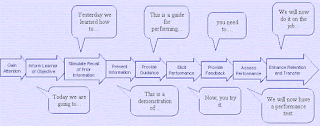
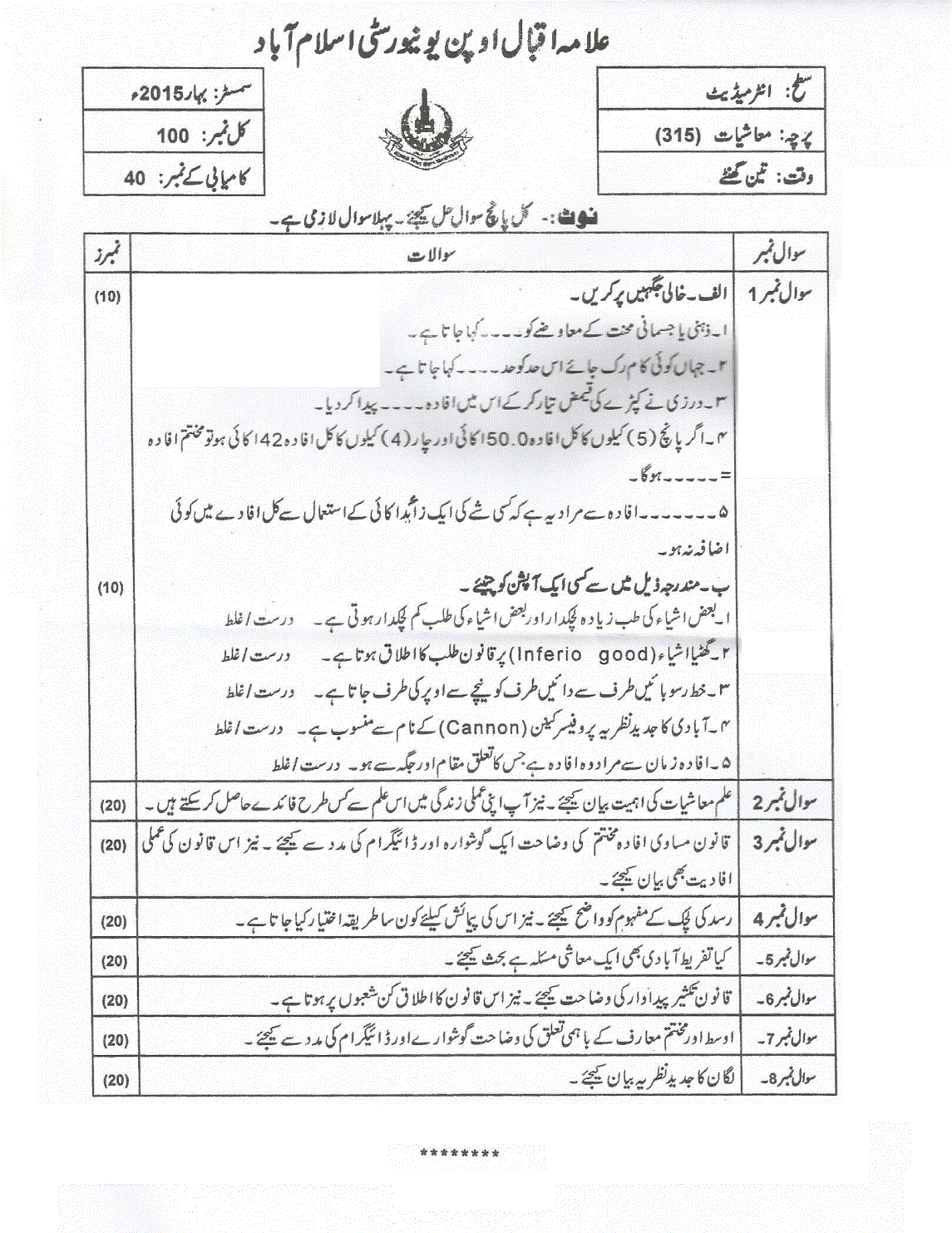
Comments
Post a Comment